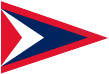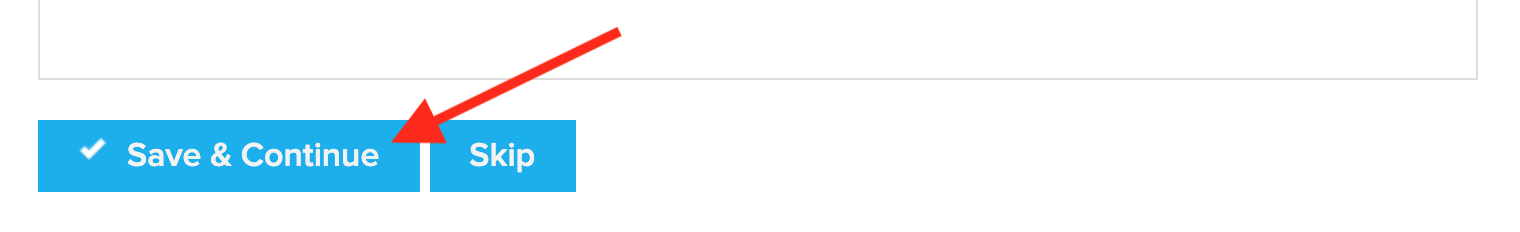Membership Directory: How To Setup Your Profile
In order to setup your membership profile, follow the steps below.
Step 1: Go to your Membership Profile
For help logging in, read How to Sign In
Step 2: Under the “Primary” tab, fill in your personal information
The information on this tab should be about the primary member who registers and pays dues. If you have a family membership, you’ll enter information about your other family members below.
When you’re finished entering your personal information, click “Save & Continue” at the bottom of the screen.
If you have an individual membership, you’re all done!
Step 3: If you have a family membership, enter details about your family members on the “Family” tab
Once you’re done entering details about your family members, click “Save & Continue” at the bottom of the page.